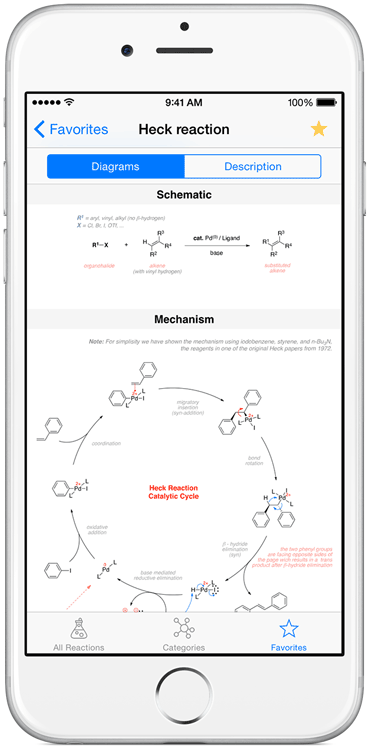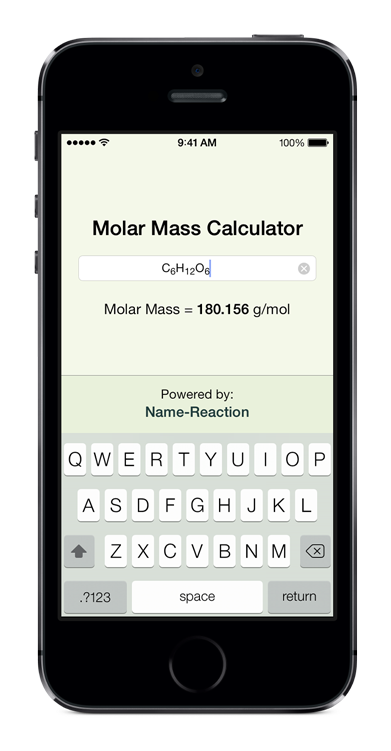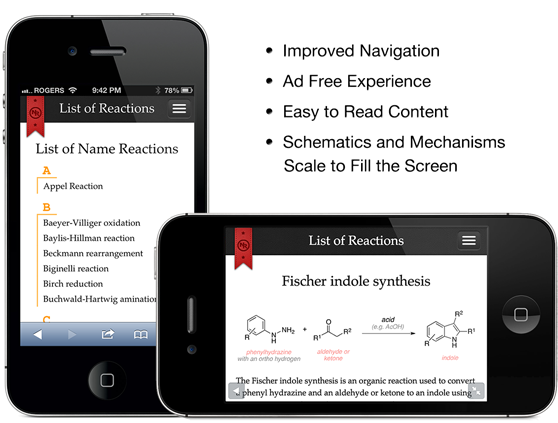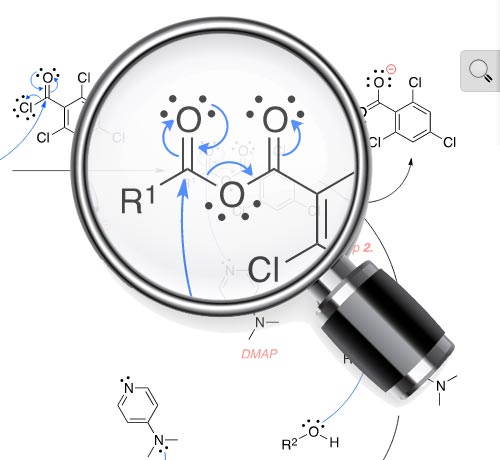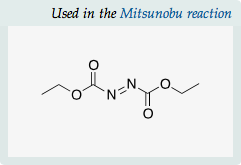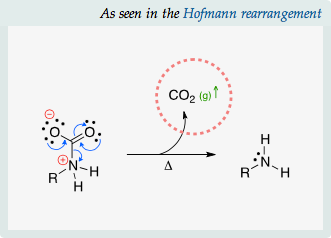This blog entry is somewhat technical so for those not interested in reading, the short answer is Chrome or Safari are the best browsers.
Browsers are constantly evolving and improving. Today's modern browsers have enabled technologies such as HTML5 and CSS3 which are at the core of Name-Reaction.com, among others.

One of the distinct features of Name-Reaction.com is that all the schematics and mechanism images are in the SVG format. This means that they are vector graphics that are always crisp and sharp. This has been a hidden gem that was likely evident only to users with high resolution displays or those who have tried to zoom in on the content.
Try it yourself by zooming in on a reaction page.
For a quick preview, zoom in the following images of DMAP.
Chrome and Safari are able to load these types of images beautifully but it turns out that these large and complex SVG files were quite a burden on Firefox. Pages with large mechanisms were painfully slow to load.
We solved this issue for our Firefox users by serving these images to them in the PNG format. This unfortunately means that they will not get the benefits of sharp images when zooming in.
What does Name-Reaction do
As of today all of the reaction images are stored on our servers in both the SVG and PNG formats. When a user accesses the site, the app determines their browser and then decides which version of the image to serve. If it is Firefox, the app will display the PNG images, for any other browser, it will display the SVG vector images.
So, if you really want to experience all the features of Name-Reaction.com, and get the shortest page load times, we recommend using Chrome or Safari.